| Safe Haskell | Safe-Inferred |
|---|---|
| Language | Haskell2010 |
Draw
Description
Cairo drawing backend.
Synopsis
- render :: FilePath -> Int -> Int -> Render () -> IO ()
- data CoordinateSystem
- coordinateSystem :: CoordinateSystem -> Render ()
- haddockRender :: FilePath -> Int -> Int -> (Vec2 -> Render ()) -> IO ()
- moveToVec :: Vec2 -> Render ()
- lineToVec :: Vec2 -> Render ()
- class Sketch a where
- sketch :: a -> Render ()
- data Arrow = Arrow !Line !ArrowSpec
- data ArrowSpec = ArrowSpec {}
- data Circle = Circle {
- _circleCenter :: !Vec2
- _circleRadius :: !Double
- data Cross = Cross {
- _crossCenter :: !Vec2
- _crossRadius :: !Double
- newtype PolyBezier f = PolyBezier (f Bezier)
- arcSketch :: Vec2 -> Double -> Angle -> Angle -> Render ()
- arcSketchNegative :: Vec2 -> Double -> Angle -> Angle -> Render ()
- data Colour a
- type Color a = Colour a
- data AlphaColour a
- type AlphaColor a = AlphaColour a
- class CairoColor color where
- module Draw.Color
- module Draw.Color.Schemes.Discrete
- module Draw.Color.Schemes.Continuous
- withOperator :: Operator -> Render a -> Render a
- cairoScope :: Render a -> Render a
- grouped :: Render after -> Render a -> Render a
- cartesianCoordinateSystem :: CartesianParams -> Render ()
- data CartesianParams = CartesianParams {
- _cartesianMinX :: !Int
- _cartesianMaxX :: !Int
- _cartesianMinY :: !Int
- _cartesianMaxY :: !Int
- _cartesianAlpha :: !Double
- _renderAxisLabels :: !Bool
- _renderTens :: !Bool
- _renderHundreds :: !Bool
- radialCoordinateSystem :: PolarParams -> Render ()
- data PolarParams = PolarParams {
- _polarCenter :: !Vec2
- _polarMaxRadius :: !Double
- _polarAlpha :: !Double
- fromCairoMatrix :: Matrix -> Transformation
- toCairoMatrix :: Transformation -> Matrix
- module Draw.Text
- for_ :: (Foldable t, Applicative f) => t a -> (a -> f b) -> f ()
- module Data.Foldable
SVG and PNG file handling
Renders the drawing as PNG or SVG, depending on the file extension.
data CoordinateSystem Source #
Argument to coordinateSystem to pick zero location and axis direction.
Constructors
| CairoStandard_ZeroTopLeft_XRight_YDown | Left-handed coordinate system. Standard Cairo/computer graphics coordinates. Zero is on the top left, and the Y axis points downwards. Even though this is common in computer graphics, working geometrically with a left-handed coordinate system can be a bit awkward and surprising. (image code)
|
| MathStandard_ZeroBottomLeft_XRight_YUp Double | Right-handed coordinate system. Standard math coordinates, with zero on the bottom left. Needs the image’s height as arguments for technical reasons. (image code)
|
| MathStandard_ZeroCenter_XRight_YUp Double Double | Right-handed coordinate system. Standard math coordinates, with zero in the center. Needs the image’s width and height as arguments for technical reasons. (image code)
|
Instances
| Show CoordinateSystem Source # | |
Defined in Draw Methods showsPrec :: Int -> CoordinateSystem -> ShowS # show :: CoordinateSystem -> String # showList :: [CoordinateSystem] -> ShowS # | |
| Default CoordinateSystem Source # | |
Defined in Draw Methods | |
| Eq CoordinateSystem Source # | |
Defined in Draw Methods (==) :: CoordinateSystem -> CoordinateSystem -> Bool # (/=) :: CoordinateSystem -> CoordinateSystem -> Bool # | |
| Ord CoordinateSystem Source # | |
Defined in Draw Methods compare :: CoordinateSystem -> CoordinateSystem -> Ordering # (<) :: CoordinateSystem -> CoordinateSystem -> Bool # (<=) :: CoordinateSystem -> CoordinateSystem -> Bool # (>) :: CoordinateSystem -> CoordinateSystem -> Bool # (>=) :: CoordinateSystem -> CoordinateSystem -> Bool # max :: CoordinateSystem -> CoordinateSystem -> CoordinateSystem # min :: CoordinateSystem -> CoordinateSystem -> CoordinateSystem # | |
coordinateSystem :: CoordinateSystem -> Render () Source #
Choose a coordinate system.
Arguments
| :: FilePath | |
| -> Int | Image width (px) |
| -> Int | Image height (px) |
| -> (Vec2 -> Render ()) | The width/height of the image is passed as |
| -> IO () |
Render pictures for Haddock with doctests. Nomenclature: the FilePath for
Foo.Bar.Baz is Foo/Bar/Baz/pic_name.svg.
Prints status information about the generated file so that doctests fail when the file contents change. Inspect the new output and update the output if the result is OK.
Drawing presets
Sketch a shape that can then be made visible by drawing functions such as stroke or fill.
Instances
| Sketch Arrow Source # | (image code)
|
| Sketch Cross Source # | (image code)
|
| Sketch Ray Source # | |
| Sketch VoronoiPolygon Source # | |
Defined in Geometry.Algorithms.Delaunay.Internal.Delaunator.Api Methods sketch :: VoronoiPolygon -> Render () Source # | |
| Sketch Bezier Source # | (image code)
|
| Sketch BoundingBox Source # | Sketches a rectangle with a diagonal cross through it. Useful for debugging. (image code)
|
Defined in Draw Methods sketch :: BoundingBox -> Render () Source # | |
| Sketch Circle Source # | (image code)
|
| Sketch Ellipse Source # | (image code)
|
| Sketch Line Source # | (image code)
|
| Sketch Polygon Source # | (image code)
|
| Sketch Polyline Source # | Polyline, i.e. a sequence of lines given by their joints. (image code)
|
| Sketch Transformation Source # | Draw a \(100\times 100\) square with its corner at (image code)
|
Defined in Draw Methods sketch :: Transformation -> Render () Source # | |
| Sequential f => Sketch (PolyBezier f) Source # | Sketch a continuous curve consisting of multiple Bezier segments. The end of each segment is assumed to be the start of the next one. |
Defined in Draw Methods sketch :: PolyBezier f -> Render () Source # | |
| Sketch a => Sketch (Maybe a) Source # | |
| Sketch a => Sketch [a] Source # | |
| (Sketch a, Sketch b) => Sketch (Either a b) Source # | |
| (Sketch a, Sketch b) => Sketch (a, b) Source # | |
| (Sketch a, Sketch b, Sketch c) => Sketch (a, b, c) Source # | |
| (Sketch a, Sketch b, Sketch c, Sketch d) => Sketch (a, b, c, d) Source # | |
| (Sketch a, Sketch b, Sketch c, Sketch d, Sketch e) => Sketch (a, b, c, d, e) Source # | |
For sketching arrows.
Constructors
| ArrowSpec | |
Fields
| |
Circles are not an instance of Transform, because e.g. shearing a circle
yields an Ellipse. To transform circles, convert them to an ellipse first with
toEllipse.
Constructors
| Circle | |
Fields
| |
Instances
| Show Circle Source # | |
| Default Circle Source # | Unit circle |
Defined in Geometry.Core | |
| NFData Circle Source # | |
Defined in Geometry.Core | |
| Sketch Circle Source # | (image code)
|
| Plotting Circle Source # | |
| HasBoundingBox Circle Source # | (image code)
|
Defined in Geometry.Core Methods boundingBox :: Circle -> BoundingBox Source # | |
| Eq Circle Source # | |
| Ord Circle Source # | |
sketch a cross like ×. Sometimes useful to decorate a line with for e.g.
strikethrough effects, or to contrast the o in tic tac toe.
When drawn with the same radius, it combines to ⨂ with a Circle.
Constructors
| Cross | |
Fields
| |
Instances
| Show Cross Source # | |
| Sketch Cross Source # | (image code)
|
| Eq Cross Source # | |
| Ord Cross Source # | |
newtype PolyBezier f Source #
Constructors
| PolyBezier (f Bezier) |
Instances
| Sequential f => Sketch (PolyBezier f) Source # | Sketch a continuous curve consisting of multiple Bezier segments. The end of each segment is assumed to be the start of the next one. |
Defined in Draw Methods sketch :: PolyBezier f -> Render () Source # | |
Arguments
| :: Vec2 | Center |
| -> Double | Radius |
| -> Angle | Starting angle (absolute) |
| -> Angle | Ending angle (absolute) |
| -> Render () |
Sketch part of a circle.
Arguments
| :: Vec2 | Center |
| -> Double | Radius |
| -> Angle | Starting angle (absolute) |
| -> Angle | Ending angle (absolute) |
| -> Render () |
Sketch part of a circle.
Colors
data AlphaColour a #
Instances
type AlphaColor a = AlphaColour a Source #
American English type synonym
class CairoColor color where Source #
Anything we can instruct Cairo to set its color to.
Minimal complete definition
Nothing
Methods
setColor :: color -> Render () Source #
>>>:{haddockRender "Draw/Color/set_color.svg" 140 40 $ \_ -> do for_ (zip [0..] [30, 40 .. 150-30]) $ \(i, x) -> do setColor (mma i) sketch (Circle (Vec2 x 20) 10) C.fill :} Generated file: size 4KB, crc32: 0xe0e16234
Instances
| (Real a, Floating a) => CairoColor (AlphaColour a) Source # | |
Defined in Draw.Color Methods setColor :: AlphaColour a -> Render () Source # setColour :: AlphaColour a -> Render () Source # | |
| Real a => CairoColor (Colour a) Source # | |
module Draw.Color
Discrete color schemes
Discrete color schemes, taken from:
- Mathematica: https://www.wolfram.com/mathematica/
- Color Brewer 2: https://colorbrewer2.org/
| Name | Domain | |
|---|---|---|
mma | [0..∞) | |
accent | [0..7] | |
dark2 | [0..7] | |
paired | [0..11] | |
pastel1 | [0..8] | |
pastel2 | [0..7] | |
set1 | [0..8] | |
set2 | [0..7] | |
set3 | [0..11] |
module Draw.Color.Schemes.Discrete
Continuous color schemes
Continuous color schemes, taken from:
- Color Brewer 2: https://colorbrewer2.org/
- Matplotlib: https://matplotlib.org/
- Seaborn: https://seaborn.pydata.org/
| Name | Domain | Type | |
|---|---|---|---|
haskell |  | [0..1] | Monotone |
magma |  | [0..1] | Monotone |
inferno |  | [0..1] | Monotone |
plasma |  | [0..1] | Monotone |
viridis |  | [0..1] | Monotone |
cividis |  | [0..1] | Monotone |
turbo |  | [0..1] | Monotone |
twilight |  | [0..1] | Cyclic |
rocket |  | [0..1] | Monotone |
mako |  | [0..1] | Monotone |
flare |  | [0..1] | Monotone |
crest |  | [0..1] | Monotone |
vlag |  | [0..1] | Divisive |
icefire |  | [0..1] | Divisive |
orRd |  | [0..1] | Monotone |
puBu |  | [0..1] | Monotone |
buPu |  | [0..1] | Monotone |
oranges |  | [0..1] | Monotone |
buGn |  | [0..1] | Monotone |
ylOrBr |  | [0..1] | Monotone |
ylGn |  | [0..1] | Monotone |
reds |  | [0..1] | Monotone |
rdPu |  | [0..1] | Monotone |
greens |  | [0..1] | Monotone |
ylGnBu |  | [0..1] | Monotone |
purples |  | [0..1] | Monotone |
gnBu |  | [0..1] | Monotone |
greys |  | [0..1] | Monotone |
ylOrRd |  | [0..1] | Monotone |
puRd |  | [0..1] | Monotone |
blues |  | [0..1] | Monotone |
puBuGn |  | [0..1] | Monotone |
spectral |  | [0..1] | Divisive |
rdYlGn |  | [0..1] | Divisive |
rdBu |  | [0..1] | Divisive |
piYG |  | [0..1] | Divisive |
pRGn |  | [0..1] | Divisive |
rdYlBu |  | [0..1] | Divisive |
brBG |  | [0..1] | Divisive |
rdGy |  | [0..1] | Divisive |
puOr |  | [0..1] | Divisive |
Temporary Cairo modifications
withOperator :: Operator -> Render a -> Render a Source #
Temporarily draw using a different composition operator, such as
OperatorClear to delete part of an image.
cairoScope :: Render a -> Render a Source #
Open a new Cairo scope to allow local parameter changes. When the scope closes, the parameters are reset. Cairo documentation hides what actually is in the parameter state remarkably well; the state thus includes (source):
- Drawing operator (
withOperator) - Tolerance (
setTolerance) - Antialiasing (
setAntialias) - Line style (
setLineWidth,setLineCap,setLineJoin,setMiterLimit,setDash) - Fill rule (
setFillRule) - Font face, scaling, options
- Clipping (
clip) - Pattern (includes colors/
setColor, gradients/withLinearPatternetc.) - Tranformation matrix (
translateetc.)
For example, we can paint the first block with a wide style, the second one dashed, and afterwards fall back to the implicit defaults:
>>>:{haddockRender "Draw/cairoScope.svg" 200 40 $ \_ -> do let line = Line (Vec2 10 0) (Vec2 190 0) cairoScope $ do C.translate 0 30 setLineWidth 3 setColor (mma 1) sketch line stroke cairoScope $ do C.translate 0 20 setDash [5,3] 0 setColor (mma 2) sketch line stroke C.translate 0 10 sketch line stroke :} Generated file: size 2KB, crc32: 0x2d7bee90
grouped :: Render after -> Render a -> Render a Source #
Render something as a group, as in encapsulate it in pushGroup and
popGroupToSource. This function semantically includes a call cairoScope.
grouped is commonly used to avoid a less transparent area when overlapping two
transparent areas.
The naive way has the intersection of the two circles darker,
do
setSourceRGBA 0 0 0 0.5
sketch (Circle (Vec2 0 0) 10)
fill
sketch (Circle (Vec2 7 0) 10)
fill
On the other hand this will have the combination of the entire combined shape drawn with 0.5 alpha:
grouped(paintWithAlpha0.5) $ dosetSourceRGBA0 0 0 1sketch(Circle(Vec20 0) 10)fillsketch(Circle(Vec27 0) 10)fill
Orientation helpers
cartesianCoordinateSystem :: CartesianParams -> Render () Source #
Draw a caresian coordinate system in range (x,x') (y,y'). Very useful for prototyping.
(image code)
>>> :{
haddockRender "Draw/cartesianCoordinateSystem.svg" 320 220 $ _ -> cartesianCoordinateSystem def
:}
Generated file: size 21KB, crc32: 0xf43aac0c
data CartesianParams Source #
Constructors
| CartesianParams | |
Fields
| |
Instances
| Show CartesianParams Source # | |
Defined in Draw Methods showsPrec :: Int -> CartesianParams -> ShowS # show :: CartesianParams -> String # showList :: [CartesianParams] -> ShowS # | |
| Default CartesianParams Source # | |
Defined in Draw Methods | |
| Eq CartesianParams Source # | |
Defined in Draw Methods (==) :: CartesianParams -> CartesianParams -> Bool # (/=) :: CartesianParams -> CartesianParams -> Bool # | |
| Ord CartesianParams Source # | |
Defined in Draw Methods compare :: CartesianParams -> CartesianParams -> Ordering # (<) :: CartesianParams -> CartesianParams -> Bool # (<=) :: CartesianParams -> CartesianParams -> Bool # (>) :: CartesianParams -> CartesianParams -> Bool # (>=) :: CartesianParams -> CartesianParams -> Bool # max :: CartesianParams -> CartesianParams -> CartesianParams # min :: CartesianParams -> CartesianParams -> CartesianParams # | |
radialCoordinateSystem :: PolarParams -> Render () Source #
Like cartesianCoordinateSystem, but with polar coordinates.
(image code)
>>>:{haddockRender "Draw/radialCoordinateSystem.svg" 250 250 $ \_ -> do C.translate 50 50 radialCoordinateSystem def :} Generated file: size 26KB, crc32: 0x9b68b36
data PolarParams Source #
Constructors
| PolarParams | |
Fields
| |
Instances
| Show PolarParams Source # | |
Defined in Draw Methods showsPrec :: Int -> PolarParams -> ShowS # show :: PolarParams -> String # showList :: [PolarParams] -> ShowS # | |
| Default PolarParams Source # | |
Defined in Draw Methods def :: PolarParams | |
| Eq PolarParams Source # | |
Defined in Draw | |
| Ord PolarParams Source # | |
Defined in Draw Methods compare :: PolarParams -> PolarParams -> Ordering # (<) :: PolarParams -> PolarParams -> Bool # (<=) :: PolarParams -> PolarParams -> Bool # (>) :: PolarParams -> PolarParams -> Bool # (>=) :: PolarParams -> PolarParams -> Bool # max :: PolarParams -> PolarParams -> PolarParams # min :: PolarParams -> PolarParams -> PolarParams # | |
Transformations
fromCairoMatrix :: Matrix -> Transformation Source #
Translate between Cairo and our matrix representation for transformations.
Cairo does its transformation in inverse: we transform the geometry, Cairo
transforms the canvas. fromCairoMatrix and toCairoMatrix translate between
the worlds, so that conceptually both of these yield the same output:
trafo ::Transformationsketch(Transformtrafo geometry) --transform(fromCairoMatrixtrafo)>>sketchgeometry
Note that Cairo’s transform does more than just moving around lines: it
also scales other properties such as line width, so the pictures described above
might have some differences.
Useful Cairo functions for working with this are
transform::Matrix->Render()setMatrix::Matrix->Render()getMatrix::RenderMatrix
toCairoMatrix :: Transformation -> Matrix Source #
See fromCairoMatrix’ documentation, of which toCairoMatrix is the inverse.
Text
module Draw.Text
Convenience
for_ :: (Foldable t, Applicative f) => t a -> (a -> f b) -> f () #
for_ is traverse_ with its arguments flipped. For a version
that doesn't ignore the results see for. This
is forM_ generalised to Applicative actions.
for_ is just like forM_, but generalised to Applicative actions.
Examples
Basic usage:
>>>for_ [1..4] print1 2 3 4
module Data.Foldable